In June, Apple announced the new features and changes related to iOS 15. The new experience for users relates to connecting with others, exploring the world, being more present, and using powerful intelligence. So, how will the impact of Apple iOS 15 impact mobile app marketers?
In this post, we’ll preview the changes and the strategies you can implement to leverage them.
iOS 15 Divides the App Store
In an earlier post, we defined the app store changes and what those would mean for ASO (app store optimization) and user acquisition (UA). You’ll now have an organic storefront and can create up to 35 custom product pages (CPPs) to fit specific UA campaigns.
Introducing Focus Mode and Notification Summaries
Focus Mode, a new iOS 15 feature, allows users to choose how, when, and how many notifications they receive. The objective is to reduce distractions. The functionality uses machine learning to learn about user habits. Individuals can also create custom focus modes, selecting certain apps or people that can break the focus barrier.
Users have to switch to this; it’s not the default. If they initiate it, they get a notification summary of all those non-urgent ones. It’s a list format—not in chronological order but of importance as deemed by the machine learning algorithm.
What Mobile App Marketers Need to Do
Understand that the algorithm prioritizes notifications based on the relevancy to the user. Your app could go on the “do not disturb” list should your content not be relevant. If that happens, you’ll need to rethink the content of the notification and how personalized you can make it, so it’s at the top of the list. Work on content that’s empathetic, authentic, and targeted.
The App Privacy Report: Users Get Transparent Information
As you know, Apple is all-in on user privacy. Another new feature that reiterates that is the App Privacy Report. Users can see how, when, and how often apps collect data. If they opt-in for this, users can see how apps use their data.
It’s all about transparency, and if your app’s value is in building trust, then it’s not some “behind the curtain” type of reveal.
Should You Do Anything?
You’ve already defined how you collect data and how you use it in your terms of use. Consumers are more cognizant of this, so maybe move this from the fine print to a page in-app that explains your data collection processes.
You do, of course, need to get users to opt-in to share data. Requesting this is a delicate balance of the right words and the right time. What may ring true to them is that the more data you have on their user behavior, the more personalized their experience can be. Personalization is the trend that keeps building, and consumers have high expectations regarding it.
After they reach a milestone through a CPE (cost per engagement) campaign, you may find that they are more likely to opt-in. Once they complete the event, consider going back to them about this if they haven’t previously enabled sharing.


Discovery of In-App Events
In-app events represent timely moments. For example, a gaming app may have a tournament. For media apps, it could be a Livestream. The iOS 15 update allows for the discovery of these in the app store. Thus, it offers apps a new way to showcase these and drive UA because of them. In addition, you’ll be able to extend your reach as events stand out on your product page.
They can also feature in personalized recommendations or curated editorial content in the Today, Apps Tabs, or Games section of the app store.
How to Take Advantage of Events
First, you’ll want to add these to your product page. Then, you’ll want to work on strategies to get featured. Additionally, you may even run some CPI (cost per install) campaigns that lead with the event versus the generality of the app.
App Clip Updates
App Clips are now present in more places, including Siri Suggestions and Spotlight Search. These short experience-based videos offer users a sneak peek of a part of your app. Users can open them and complete an action, from ordering food to renting a bike. There hasn’t been wide adoption of these, so Apple is expanding them in hopes of that following.
If you haven’t used App Clips, it might be a good time to test them out. If a user doesn’t download the app after viewing and/or using it, you can launch some retargeting ads to acquire them.
Concerned About the iOS 15 Impact? Talk to AdAction for Up-to-Date Strategies.
Change is constant and often disruptive. The mobile app marketing ecosystem is always evolving, with many factors outside of your control. There are strategies to prepare for life post-iOS 15. We’d love to help you plan these out for iOS 15 and beyond. Contact our team today to start the conversation.